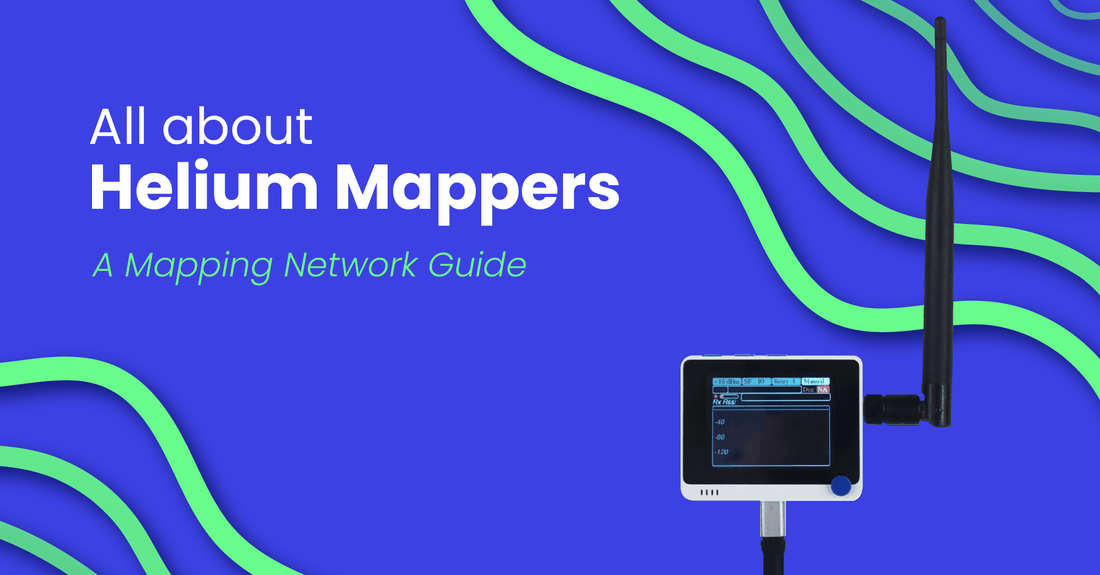All About Helium Mappers (#OnTheMap Guide)
Helium is an innovative blockchain project that aims to make low-cost networking available to the general public. Helium uses advanced open-source technologies that aim to establish a completely decentralized model for developing wireless infrastructure. This is why it is called The People's Network.The Helium blockchain network uses a decentralized, international network of hotspots, which serve as both wireless access points and network miners. The main goal of the Helium blockchain network is to offer long-range connectivity to Internet of Things (IoT) devices.
In the long-term, the network hopes to link anything to the internet using a decentralized wireless network. Anyone can deploy a Helium hotspot and will earn HNT tokens in exchange for connecting devices. This decentralized, blockchain-based technology enables wireless infrastructure to scale faster and at a lower cost than existing models.
What is Coverage Mapping?
Coverage Mapping aims to confirm coverage and that a hotspot is situated where it appears on the network overview. It is critical to validate these locations so that operators and users can access the Helium loRaWAN and know the coverage of location. This helps learn where sensor deployments are likely to connect successfully to Helium by mapping real-world coverage.
Helium Network's Proof of Coverage
The Helium Network employs Proof of Coverage (PoC), a work algorithm that rewards users for validating coverage, establishing location, and network connectivity. The PoC is built on the Helium Consensus System, which includes the HoneyBadgerBFT multi-party computing consensus protocol.
Instead of using conventional mining equipment like GPUs or ASICs, The Helium Network uses radio wave technology to implement mining. By deploying Hotspots, users can participate in the network's development and receive Helium mining rewards thanks to the PoC supported by the Helium blockchain. This makes Helium hotspots significantly less energy-intensive than their conventional models.
Helium Mappers
The goal of the community-driven project Helium Mappers is to provide data on the Helium Network's nodes' (LoRaWAN end devices) actual coverage. The Helium Mappers project aims to create a true-signal coverage map of the Helium network worldwide.
How Do Mappers Work
To survey the actual network built by Helium, participants in the coverage mapping effort employ low-cost LoRaWAN devices. The Helium mapper is basically a LoRaWAN node with GPS that transmits location data as LoRaWAN messages. When at least one Helium hotspot receives a data packet, the Helium Console will send data to the Mappers API, such as the Received Signal Strength Indicator (RSSI).
The Mapper device emits a signal that contains a GPS position encoded to mark a spot on the map. When a Helium hotspot picks up that signal, data is sent online and saved in the Mappers database. The Mappers database lights up the hex on the map using the GPS data from the mapper. The RSSI measures the strength of the received signal; the greater the number, the stronger the signal is deemed to be.
What is a Mapper API
The Helium Mappers API is a series of HTTP queries used to submit data to the Mappers project. On mappers.helium.com, submitted data is available for viewing and is continuously updated. Requests are designed to be sent via the Helium Console HTTP integration.
Helium API Examples
Building Internet of Things (IoT) applications is simple using Helium, as the platform integrates communication, edge and cloud computer, and smart sensors. The Helium API examples demonstrate how to use REST APIs, script examples, and sensor libraries to configure and use a variety of physical sensors. The script examples and sensor libraries also demonstrate how to use Helium-script to obtain data from the Helium cloud.
Helium Mappers Kit
A WisBlock connected box or a Helium Mapper Kit can be used to construct a Helium Mapper quickly. These kits are great for all kinds of users from beginners to developers. All you need to do is set up the mapper and connect it to your Helium Console.
Helium Mappers are available from a variety of manufacturers. Here are some of the one’s we sell:
How to Set Up a Helium Mapper
This tutorial will walk you through each step of using an off-the-shelf tracker to contribute data to the coverage mapping project. This guide applies to any LoRaWAN compatible tracker.
1. Add Device to Console
Visit console.Helium.com and click Sign Up to create an account. Helium will send an email for confirmation to the email address you use to register for an account. You must verify the account to keep using the console. Navigate to devices and tap on the + Add Device icon in the window's upper right corner to add a device.
Provide your gadget name when prompted. The device name does not need to be unique because the Helium console will produce a unique identifier for each device. When creating a new device, the Helium Console automatically generates an AppKey, DevEUI, and AppEUI. However, if your device has previously been provided with these credentials, you can enter your AppEUI, DevEUI, and AppKey.
2. Create HTTP Integration
Using the left navigation, go to the Integrations page and select the HTTP integration to create a new HTTP integration in the console.
3. Create Function Decoder
Data is encoded before transmission by the device using an encoding technique that is specific to the Decoder. For off-the-shelf devices, the Decoder is typically manufacturer-specific. The CayenneLPP is frequently employed in developer devices.
- To begin, use the left navigation to go to the Functions page and select the Add Function.
- Give your Decoder a name, choose the Function type, in this case, Decoder, and then choose Custom Script from the drop-down menu.
- Copy and paste the entire decoder function that the manufacturer has provided.
- Next, make sure that the function contains all necessary fields. Add hard-coded values to any essential fields that are lacking after purchasing your Decoder from the manufacturer. Case sensitivity applies to the mandatory fields.
- Save your function.
Here is a guide on how to create the flow:
- Go to the Flows tab and click on the Plus sign next to Nodes.
- Drag and drop your device, function, and integration on the workspace. Connect them by clicking and dragging a line between the points of connection. Connect in the following order; device, Decoder, and integration.
- You can now turn on your device and confirm that data is transmitted appropriately to the Mapper API. Simply expand an uplink event in the event log and check for a "Success" message for the integration to accomplish this.
- Now, wait a few minutes for your data to appear on mappers.helium.com.
For developers who want to create their mappers themselves, visit the Helium mapper GitHub. The Helium Mapper GitHub is a version control environment where developers can find the open source code of Helium mapping.
Why is my Helium API Mapper Status Showing Offline?
When data is not sent from the validator to the hotspot, it is common for the device to go offline or into dormant mode. If this is the case, check if there have been any recent bug fixes or version updates on the status.helium.com.
Why is my Observed Listen Address Different from the API-reported Listen Address?
When there are bugs in the system or you recently changed your home network, it is common for the miners' observed listen address to be different from the Helium API Listen address. This issue usually corrects itself after the bug is fixed. If you recently updated your home network and have this issue, the miner will update itself within 48 - 72 hours. You just have to wait it out.
Do I Earn HNT for Contributing to the Mapper's Network?
If you are mapping your own hotspots, the data credits you burn are returned to your hotspots in the form of Helium HNT. To partake in mapping, you will need to spend Data Credits to cover the costs of data transmission your map uses. You will receive free data credits when you sign up for a new Helium Console account. You can buy data credits through the Helium console or convert your HNT to DC to pay for device data transmission.
To verify the network's security, Helium hotspots exchange data. When hotspots send data packets for mapping or other purposes, they are rewarded with HNT. Owners of the hotspots receive rewards when their hotspot participates in the process called Proof of Coverage. The amount of Helium API reward a hotspot owner receives is based on the volume of data transferred.
The rewards increase by the transmit scale. Because of this, it's critical to position your antenna optimally to detect hotspots in sparsely inhabited areas and at greater transmission scales. When choosing the best setup and Helium hotspot accessories, consider the size, location, and climate. You should do coverage mapping only from ground level or slightly higher.
Conclusion
Helium Mapping is an attempt at building a community-driven true-signal map that covers the Helium Network globally. Contributors can now survey the network in realtime to help gather coverage results, data and show information that matters.