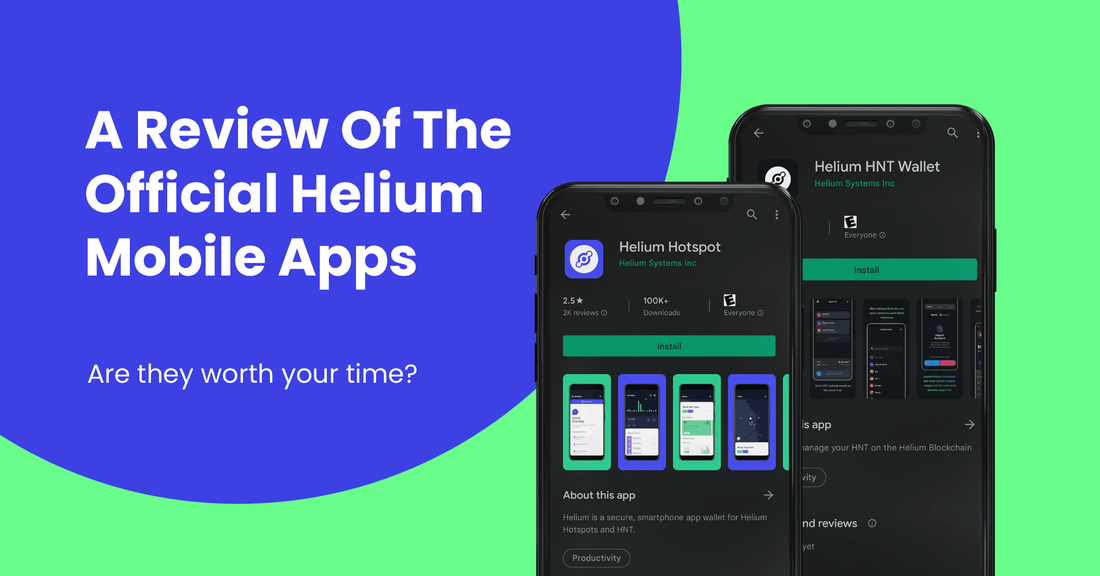A Review Of The Official Helium Mobile Apps
Helium is an open-source blockchain network that uses a decentralized worldwide network of Hotspots that serves as network miners and wireless access points. Helium LongFi hotspots provide miles of wireless network coverage for the millions of Internet of Things (IoT) devices. For supplying gadgets with connectivity, users are rewarded with coins.You must download the Helium app to your phone to utilise the Helium miner. Helium originally launched just one secure smartphone app wallet for onboarding Hotspots. The helium app allows you to view token earnings, manage your Helium balance, and send or receive Helium tokens.
The Helium core team announced in February 2022 that the original Helium App would be divided into two functional parts, Hotspot management, and token management. The Helium Hotspot app manages Helium Hotspots, while the new Helium Wallet app manages tokens and your identity. The original Helium App is now called the Helium Hotspot App.
Helium Hotspot App
The Helium Hotspot App focuses on managing helium hotspot operations. The helium hotspot app offers everything you need to set up, manage, and monitor your hotspot. With the hotspot app, you can also see other hotspot miners' locations. The Helium hotspot app is available on the app store and play store.
The purpose of the Helium Hotspot App was to make the tools and services offered on Helium.com more accessible and easier to manage. The app's user interface has been created to be easy to use. The helium spot app is intuitive with many advantages and is regularly updated to improve its performance. Until all other Makers release their Maker App or Dashboard, the Helium Hotspot App will keep supporting non-Helium Hotspots.
Features of the helium hotspot app include;

HNT Explorer
The explorer map lets you see the number of active hotspots. An overlay of a globe map and a network availability hex grid can be seen on the Explorer map. There are several Hotspots included within each hex form. You may view the statistics for every hotspot on the Network. This includes activity and earnings because all data is saved on the blockchain. The more active hotspots around you, the faster the miner works for you. This allows you to check where there are more miners and will be more favourable for you to mine from and boost your HNT earnings.
Search Bar
The helium hotspot app has a search bar feature that allows you to search the helium explorer apps for areas. You can enter the area's name in the search bar to avoid constantly zooming in and out of the explorer.
The Helium Hotspot Navigation Tab
The helium hotspot navigation tab shows your hotspot(s). On the navigation tab, there's a location map, a Settings section, as well as a general health status of the miner. The settings grant you access to update the WiFi network and location, and if necessary, perform the Hotspots diagnostic report.
Account Tab
The Account tab displays recent transactions, notifications, send and receives options, as well as your wallet and account balance.

Notifications
This section gives you a timeline view of all notifications relevant to your Hotspots and wallet transactions.
What Will Happen to Wallet functionality in the Helium Hotspot App?
Downloading and switching to the new Helium Wallet App is advised for all Helium token owners and Hotspot owners. To use the Wallet App, just import your 12 or 24-word seed phrase. You can continue managing your hotspot using the helium hotspot app, other Maker Apps, or Dashboards. While the Helium Hotspot App will continue to be used to manage the original Helium Hotspots, Helium has announced that it will remove wallet-related features in the next three months.
Hotspot Wallet App
The new reliable method for managing your tokens and identity on the Helium Blockchain is the Helium Wallet app. The main goal of the Wallet app is to give you total control and safeguard your 12 or 24 seed words. Controlling your helium wallet via the Wallet app enables a deep or direct link between apps. This enables you to access any manufacturer's app from your wallet without entering your 12 words. Hotspots and Validators are not intended to be managed by this new wallet app.
Features of the helium wallet app include:

Multiple Account Support
you can import or create multiple wallets with a distinct set of 12 or 24 words. You can only have a maximum of 10 wallet accounts per install on a device. Swiping left or right on the wallet name at the top of the screen will allow you to switch between wallets. You can send and receive transactions using the wallet app and examine the wallet's balance and transaction history. Settings for a particular wallet will be displayed when you tap on them.
Multiple Recipient Payment Support
Multiple recipient payments, previously supported by the CLI wallet, are now supported via the Wallet app. This is especially helpful for people who wait for a payment transaction to clear and show up on the blockchain before making the next transaction. You can make your QR codes that can be scanned and contain an address or alias for payment. Multiple payees can be included in a QR code for the new payment type enabled by the Helium Wallet app. A Burn transaction can also be created as a QR Code.

Ledger Balance
using the wallet app, you can Import your Ledger account by connecting to it through Bluetooth. Helium intends to enable the helium wallet to support other payment and transaction formats in the future.
Importing An Existing Wallet
You can import an existing Helium wallet into the Wallet app, whether created using the original Helium app or the CLI. To import the 12 or 24-word wallet, just tap the 12 Word button and enter the 12 or 24-word seed phrase in the correct order. Select the Ledger option to import the ledger wallet and follow the on-screen instructions to link with the hardware wallet.
Helium Vote
Directly in the Helium Wallet App, you can vote on Helium Improvement Proposals. You can swiftly and easily support or oppose any Active votes when Helium Improvement Proposals (HIPs) are up for a vote. When you tap on Closed Votes, a history of previous HIPs and the voting process is displayed.

Address Book And Contacts
You can use this feature to save the names or nicknames of people you might want to send HNT to, along with their associated HNT wallet addresses. Searchable by name or wallet address, contacts are shown in alphabetical order. There is no restriction on how many contacts you can save.
The complete HNT address and the Nickname field are displayed when you tap on a contact. You can change the name you use to save a contact at any time. This allows you to be certain that the address from which you transfer and receive tokens is correct.
Helium Identity
You may connect to other dApps like Crowdspot and verify your identity on the Helium blockchain using the new Wallet app.
Transaction Filters
The helium wallet app enables you to easily find a transaction by allowing you to filter your transactions. The following are the available filter options and their description:
- All Transactions - This filter shows each blockchain contact.
- Mining Rewards - It displays the mining rewards the wallet has received from any listed hotspot or validator.
- Payments -The filter displays a list of all payments that have been sent or received.
- Hotspots & Validators - It provides a list of the Hotspots or Validators connected to the wallet. This list is mainly for reference as Hotspot operations are unavailable in this wallet app. All interactions with the Hotspots, including diagnostics and others, must be done through the Maker or hotspot app.
- Burn Transactions - It displays Token Burn Transactions.
- Pending Transactions - This filter displays any submitted transactions that have not yet been verified or cleared on the blockchain.
The Helium Wallet App provides different settings for each account you import or create. You can customise the interface settings on the Helium Wallet App. You can change the currency and language to your preference. Developer settings are available in the Helium wallet app as well. You should use the developer settings with caution. It is advisable to leave them off by default if you are not a developer or are unsure of what these settings perform.
The developer setting has an enable testnet option. Typically, testnet is used by developers. Testnet enables you to create a test account and obtain TNT. TNT has no monetary value and may be used for transactions and testing apps without using actual HNT. You automatically generate a testnet-specific account when you turn on the setting.
Final Thoughts
You use the manufacturer's app to onboard your Hotspots after purchasing them, and you "sign" the onboarding transactions with your wallet. The apps from various manufacturers will vary somewhat. Although switching between apps can be a hassle, you can use the functionality of the Helium Wallet to keep control of your Hotspots in the manufacturer's app.
Additionally, this enables you to manage taxes on your HNT earnings in the future via third-party apps (as opposed to manufacturer's apps), all without risking your HNT or Hotspots. Helium divided its original app into the helium hotspot and wallet apps to provide users with added security. The significance of security cannot be emphasized. You can download both the helium hotspot app and wallet app on the google play store and the app store.